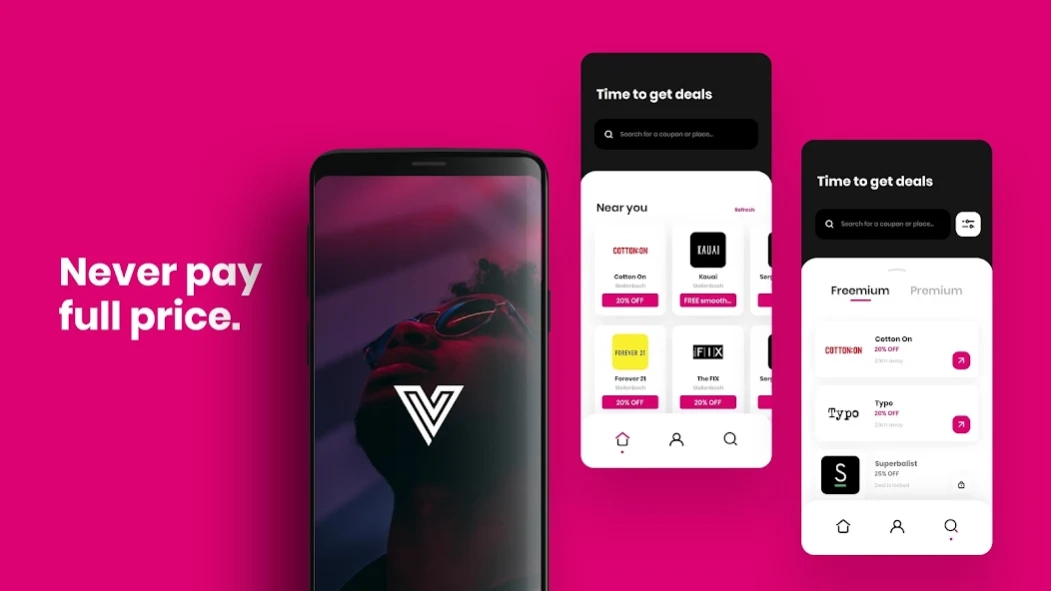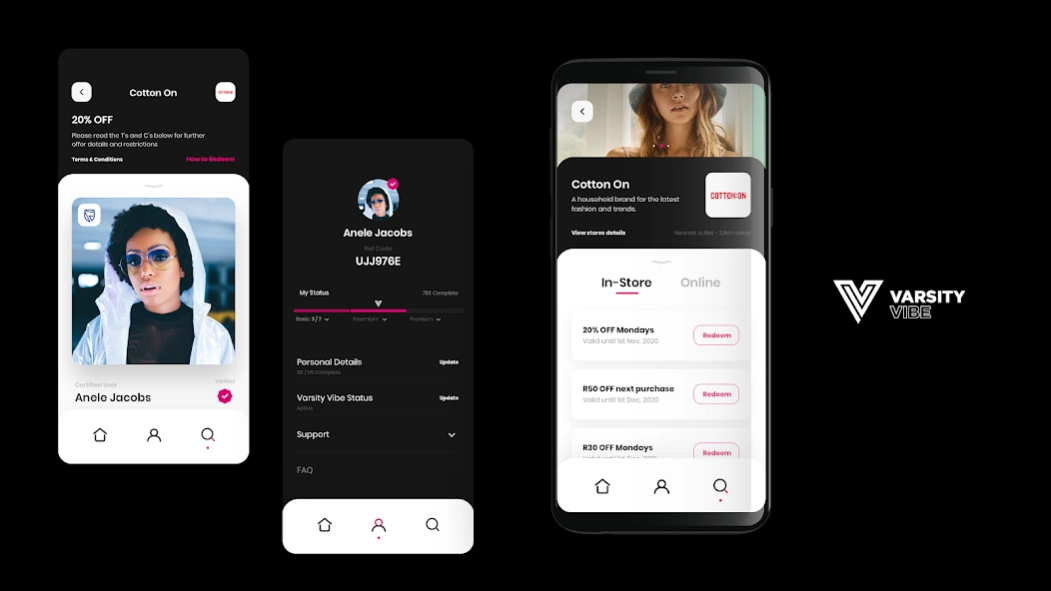Varsity Vibe 2.39
Continue to app
Free Version
Publisher Description
Varsity Vibe - Access the best student deals around South Africa
No student should have to pay full price. Download the Varsity Vibe App and be part of SA’s first student deals membership. By using the app our student members are able to get the deals they deserve. A membership is R200 for 12 months from date of purchase - that’s less than R17 / month. Deals are continuous (not once off) from a host of sought after brands ranging from popular eat out spots, trendy fashion outlets, happening bars/clubs and well established health & fitness clubs. The Varsity Vibe App is all you need to access endless student deals.
Cheers to the perks of student life!
With the Varsity Vibe app you can…
Take advantage of student discounts - one of the major perks of student life.
Browse endless deals exclusively reserved for our student members.
Use the map or list view to locate deals on the go.
Redeem all your deals right from your Android phone.
Refer fellow students and earn R40 for every successful sign up.
Expect many backend improvements so you have the best possible app experience everyday.
Locations currently covered are:
Cape Town
Stellenbosch
Gauteng (JHB & Pretoria)
KZN (limited deals currently but expanding in this area)
About Varsity Vibe
Varsity Vibe is a free app for Android published in the Personal Interest list of apps, part of Home & Hobby.
The company that develops Varsity Vibe is Varsity Vibe. The latest version released by its developer is 2.39.
To install Varsity Vibe on your Android device, just click the green Continue To App button above to start the installation process. The app is listed on our website since 2023-11-08 and was downloaded 1 times. We have already checked if the download link is safe, however for your own protection we recommend that you scan the downloaded app with your antivirus. Your antivirus may detect the Varsity Vibe as malware as malware if the download link to com.varsityvibeapp is broken.
How to install Varsity Vibe on your Android device:
- Click on the Continue To App button on our website. This will redirect you to Google Play.
- Once the Varsity Vibe is shown in the Google Play listing of your Android device, you can start its download and installation. Tap on the Install button located below the search bar and to the right of the app icon.
- A pop-up window with the permissions required by Varsity Vibe will be shown. Click on Accept to continue the process.
- Varsity Vibe will be downloaded onto your device, displaying a progress. Once the download completes, the installation will start and you'll get a notification after the installation is finished.